How to add chrome extensions in android smartphones like we do in windows?
do you know? we can also use those extensions in our smartphone chrome browser like we do in the windows chrome browser. Yes, you heard it right, lets look at how can we use windows chrome extensions in our android smartphones.
Please remember that on pc we can add the extension to the chrome browser but in the case of smartphones we need to download a browser, called Yandex browser(. So let's look at how we smartphone users can use the chrome extensions.
Step 1 - download the Yandex browser from the play store.
link - https://play.google.com/store/apps/details?id=com.yandex.browser&hl=en_IN
Step 2 - open Yandex browser and type the name of an extension (such as - Grammarly Chrome extension) and hit search.
Step 3- Go to the chrome web store site which appears at the top of the list and click on Add to Chrome (Like I showed in the screenshot) and click add extension again in the popup message.

Step 4- now wait for a couple of seconds and boom, you have done it. (to check click on the 3 dots in the bottom right corner and click on the extensions option to view your extension list you have installed.
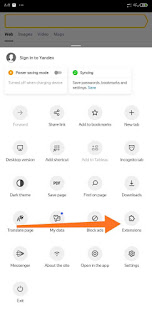
Why do we need chrome extensions for smartphones?
There are a lot of important useful tools which are being used as extensions in the Chrome browser of the windows, such as- Autobuy scripts (used to book your favorite mobile from a flash sale automatically), Grammarly(used to rectify grammatical mistakes in your writing) and tons of tools which can make your browsing experience amazing.
Nowadays a smartphone is everything, maximum of the tasks which usually we do with pc, now smartphones are able to do those, the smartphone is like all in one tool which can be used to do almost all the tasks which are usually done by a desktop or laptop. So I tried to make you guys work a little easy, if you liked the post then please share it. Feel free to ask if you get any problem during the process by commenting down below(I am always interested to clear your doubts) and also share your ideas to someone's doubt because "sharing is caring".
Post a Comment
Post a Comment